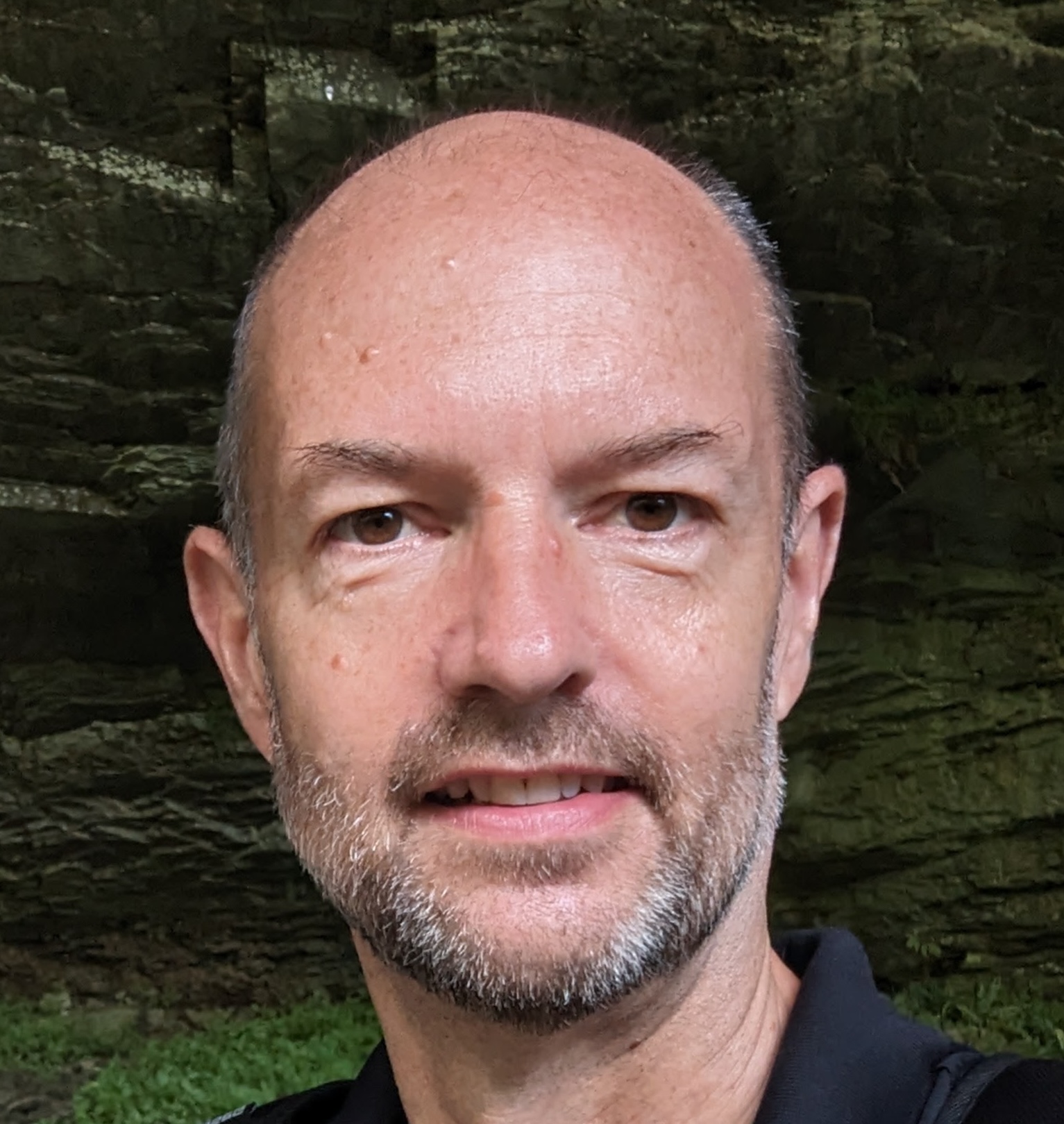Pattern Matching and Destructuring
The forthcoming Jactl release (2.0.0) introduces switch expressions which provide the same functionality as switch statements/expressions in Java but, in addition, also provides the ability to do powerful pattern matching with destructuring that is common in many functional languages.
Switch Expression
The switch expression in its simplest form works like a switch expression in Java (first introduced in Java 17)
where you pass an expression to switch() and then have a list of values to match against with a result for each match.
In Jactl there is no equivalent to a switch statement like there is in Java.
The Jactl switch expression can be used as either a statement (if you ignore the result) or an expression.
Note that there is no fall through between different cases and so break will not break out of the switch, but will
break out of whatever enclosing for/while loop the switch is contained within.
The main difference, syntactically, between Jactl switch and Java switch is that Jactl does not require the case
keyword (and use of ; is optional if new lines are used).
Here is a simple example:
switch(x) {
1 -> println 'one'
2 -> println 'two'
default -> println 'unknown'
}
Note that, as in Java, an optional default case can be used to specify the behaviour when none of the
cases match.
If you want to put more than one case on the same line then ; can be used as a separator:
switch(x) { 1 -> println 'one'; 2 -> println 'two' }
If the result of the match involves multiple statements then they need to be wrapped in { and }:
switch(x) {
'Fred' -> {
fred++
println "Fred: $fred"
}
'Barney' -> {
barney++
println "Barney: $barney"
}
}
In Jactl, switch is actually an expression so the code after each -> is evaluated and the resulting
value is returned if that case succeeded:
def result = switch(x) {
1 -> 'one'
2 -> 'two'
default -> 'unknown'
}
If the code for the matching case does not result in an actual value (for example the last statement is a while loop)
then null is returned.
Note that invoking return from within a switch case will return from the enclosing function rather than cause
the switch expression to return that value.
If multiple values should map to the same result you can separate the values with commas:
switch(x) {
1,3,5,7,9 -> 'odd'
2,4,6,8,10 -> 'even'
}
Matching on Literals
As we have seen in the examples so far, we can use switch expressions to match on literals which are standard
primitive types such as int, long, double, String and so on.
We can also use literals which are List or Map literals, and we can support different literal types in the same
switch (if the type of the value which is the subject of the switch permits the comparison):
switch(x) {
1,2,3,4,'abc' -> 'primitive'
[1,2,3],[4,5] -> 'list'
[a:1,b:[4,5]] -> 'map'
}
If you try to match against a literal whose type is incompatible with the type of the subject of the switch then
you will get a compile error.
For example:
int x = 2
switch(x) {
1,2 -> x
'abc' -> "x=$x"
}
io.jactl.CompileError: Type int can never match type String @ line 4, column 3
'abc' -> "x=$x"
^
Matching on Type
In addition to matching against literal values, Jactl also supports testing if an expression is of a given type:
switch(x) {
String -> 'string'
int,long -> 'integer'
double,Decimal -> 'floating point'
}
Types and literal values can be mixed in the same switch expression:
switch(x) {
1,2,String -> '1, 2, or string'
int,long -> 'other integral value'
}
Note that if the order of the matches was the other way around you will get a compile error since int already covers
the case of all int values:
switch(x) {
int,long -> 'other integral value'
1,2,String -> '1, 2, or string'
}
Switch pattern will never be evaluated (covered by previous pattern) @ line 3, column 3
1,2,String -> '1, 2, or string'
^
User classes can also be matched against:
class X {}
class Y extends X {}
def x = new Y()
switch(x) {
Y -> 'type is Y'
X -> 'type is X'
}
Again, if the match on type X in the example was before the match on type Y you will get a compile error since
the match on Y can never succeed if it appears after the match on its parent class.
Matching on Regex
Switch expressions can also be used to do regular expression matches and support the use of capture variables like
$1 in the result for that match case:
switch(x) {
/(.*)\+(.*)/n -> $1 + $2
/(.*)-(.*)/n -> $1 - $2
default -> 0
}
Note that if the regex pattern has no modifiers after it then it will be treated as a standard expression string
and a literal match will occur instead.
To force it to be a regular expression match you must use a modifier (such as n in the example, which forces the
capture variables to be treated as numbers where possible).
The r modifier can be used to force the string to be treated as a regular expression if no other modifier is
appropriate.
Destructuring and Binding Variables
There were previous examples showing matches on literals of type List and Map.
When matching against a list or map we can use _ as a wildcard to match against arbitrary values within the list
or map:
switch(x) {
[_,_,_] -> 'a list of size 3'
[_,3] -> 'list of size 2 where last element is 3'
[k1:_,k2:_] -> 'a map of size 2 with keys k1 and k2'
}
We can use * to match any number of elements:
switch(x) {
[_,_,*] -> 'a list with at least two elements'
[k:_,*] -> 'a map with at least one element with key k'
}
If you want to be able to specify the type of the wildcard you can use a type name instead of _:
switch(x) {
[int,int,String] -> '2 ints and a string'
[int,String,*] -> 'list starting with int and string'
[k1:int,k2:String] -> 'map with k1 value being an int and k2 value being a String'
}
By specifying an identifier you can create a binding variable that binds to that part of the structure in the expression being switched on (hence the term destructuring):
For example, we can match a list or map and extract different elements of the list or map:
switch(x) {
[a,2] -> a + a // a will be bound to first element of list if second element is 2
[a,*,b] -> a + b // a bound to 1st element and b bound to last element
[k1:a,k2:b,*] -> a + b // a bound to value at k1 and b to value at k2
}
Note that for map literals, only the value can be bound to a binding variable. The keys themselves are literal values, not binding variables.
Binding variables can occur multiple times but will only match if the value for the variable is the same in all places where it is used:
switch(x) {
[a,a] -> "a=$a" // match all 2 element lists where both elements are the same
[a,_,a] -> "a=$a" // 3 element list where first and last are the same
}
Binding variables can also be typed if you want to match on the type:
switch(x) {
[int a,int b], [a] -> "a=$a" // match 1 or 2 element list if first element is an int
[int a, b, *] -> "a=$a, b=$b" // match if first element is int
}
Note that binding variables are shared across all patterns in the same comma separated list (see first pattern list in the example above). This means that their type can only be specified the first time they occur in the pattern list and that if the variable is used in a subsequent pattern (in the same comma separated list), it inherits the same type and will only match if the type matches.
Binding variables can occur anywhere within the structure being matched against, no matter how deep the nesting:
switch(x) {
[[a,b],*,[[a,*],[b,*]]] -> a + b
}
Binding variables can appear at the top level of a pattern as well and can also have a type:
switch(x) {
String s -> "string with value $s"
int i -> "int with value $i"
a -> "other type with value $a"
}
The wildcard variable _ can also appear at the top level and can be used as way to provide a default case instead
of using default:
switch(x) {
1,2,3 -> 'number'
_ -> 'other'
}
Note that if you use _ like this where it will match everything, it must occur last since otherwise the other cases
would never be evaluated.
This is different to the default which can occur anywhere in the list of match cases.
As well as destructured matching based on type, you can also use a regular expression to match a string at a particular location within a nested structure:
switch (x) {
[/^abc/r, /xyz$/r] -> 'list of size 2 where first starts with abc and second ends in xyz'
[name:_, age:/^\d+$/r] -> "map has key called name and key called age whose value is a string of digits"
}
Note that if you use a capture group within the regular expressions then the capture variables will refer to the last
regular expression in the pattern.
For example, in the following code $1 will never correspond to the capture group in the first regular expression.
It will only have a value for the match on the second regex:
switch (x) {
[/^(a|b)+/r, /^(x|y|z)/r] -> "$1 will be x or y or z"
}
Implicit it
If you don't specify a subject expression for the switch to switch on then it will switch on the implicit it
variable.
For example, we can read lines from stdin and parse them using switch like this since the closure passed to map
has an implicit it parameter:
stream(nextLine).map{
switch {
/(.*)\+(.*)/n -> $1 + $2
/(.*)-(.*)/n -> $1 - $2
default -> die "Bad input: $it"
}
}
If you are in a context where there is no it then you will get an error about a reference to an unknown it variable.
Within the switch expression itself, the it variable is bound to the value of the expression passed to switch.
For example:
switch(x.substring(3,6)) {
'ABC','XYZ' -> "${it.toLowerCase()}:123" // it has value of x.substring(3,6)
'XXY' -> 'xxy789'
}
Match with If
In addition to specifying a pattern or literal value to match against, each pattern/literal can also have an
optional if expression that is evaluated if the pattern/literal matches which must then also evaluate to true
for that case to match:
switch(x.substring(3,6)) {
'ABC' if x.size() < 10, 'XYZ' if x.size() > 5 -> "${it}${it}"
'XXY' if x[0] == 'a' -> 'xxy'
}
Within the if expression references to any binding variables and to it are allowed:
switch(x) {
[int a,*] if a < 3 -> "list starts with $a < 3"
[String a,*] if x.size() < 5 -> "list with < 5 elems starts with string $a"
[a,*,b] if a.size() == b.size() -> "first and last elem of same size"
_ if x.size() == 0 -> 'empty list/string/map'
_ if x.size() == 1 -> 'single element list/map or single char string'
_ -> 'everything else'
}
Matching on Multiple Values
To match on multiple values at the same time just pass a list of the values to the switch:
switch([x,y]) {
[a,a] -> 'x equals y'
[[a,*],[*,a]] -> 'first elem of x is same as last elem of y'
}
Destructured Matching on Class Instances
As mentioned, you can match on a type that is a user defined class. To match based on the field values use the constructor form of the class as the pattern.
For example:
class X { int i; int j; List list = [] }
X x = new X(i:2, j:3, list:[1,2,[3]])
switch(x) {
X(i:1) -> 'type is X: field i is 1'
X(list:[3,4]) -> 'X with list field being [3,4]'
}
If you use the constructor form with named fields (as in the example above) then you only need specify which field values you are interested in. All other fields can have any value to match that pattern.
The constructor form that does not use named field values requires you to supply values for all mandatory fields:
class X { int i; int j; List list = [] }
X x = new X(i:2, j:3, list:[1,2,[3]])
switch(x) {
X(1,3) -> 'type is X: i=1, j=3'
X(_,4) -> 'any X as long as j=4'
}
As for Maps and Lists you can "destructure" the fields to bind variables to field values or values within field values:
switch (x) {
X(i:i,j:j) -> "X with i=$i, j=$j"
X(list:[_,_,a]) -> "type is X: last elem of X.list is $a"
}
Variables and Expressions Inside Patterns
If you want to have a pattern that depends on the value of an existing variable then you can use $ to expand the
value of that variable inside the pattern.
For example, to match any list whose first element has the same value as the variable v or to
match a two element list whose first element is twice the value of v and whose last element is v:
switch (x) {
[$v,*] -> 'matched'
[a,$v] if a == 2*v -> 'matched'
}
Just like in expression strings, if the value to be expanded is more than just a simple variable name you can wrap
the expression in { }:
switch (x) {
[${2*v}, $v] -> 'matched'
}
You can refer to the value of binding variables (that are already bound) inside the expressions so these two switch
expressions are equivalent:
switch (x) {
[a,b,c] if b == 2*a && c == 3*a -> 'matched'
}
switch (x) {
[a, ${2*a}, ${3*a}] -> 'matched'
}
Switch Literal Comparisons
Note that switch expressions will compare numeric values slightly differently than a standard == comparison.
In a switch expression, numeric value comparisons will only match if the types are the same.
A long value will not match an int value.
This is to allow you to be able to match on exact types, especially in pattern matches.
For example, consider this:
switch (x) {
1 -> 'int 1'
1L -> 'long 1'
1D -> 'double 1'
(Decimal)1 -> 'Decimal 1'
1.0 -> 'Decimal 1.0'
}
When x is 1 it will match the pattern that exactly matches its type and value so a long will
only match 1L, for example.
Note that (Decimal)1 is different to 1.0.
Even though both are of type Decimal, 1 is treated differently to 1.0 because the number of decimal
places is significant.
This means that this will return false since the long value will not match against an int value
of 1:
def x = 1L
switch (x) {
1 -> true
default -> false
}
This is different to standard comparisons using ==:
def x = 1L
x == 1 // evaluates to true
If the compiler knows the type of the value being switched on and can tell that it can never
match one of the literls in the switch expression you will get a compile error.